|
<< Click to Display Table of Contents > Installation |
  
|
|
<< Click to Display Table of Contents > Installation |
  
|
Here the Settings for the two heads with one card for an USC-2 card are described. The following dialog is achievable via Menu bar → Settings → System → Optic.
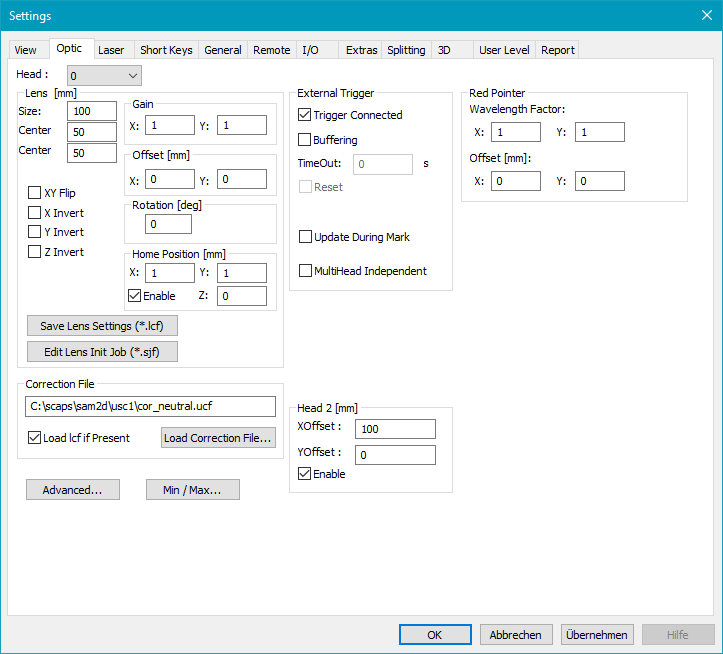
Figure 404: Optic Settings for Head 2
Step 1: Click on Advanced... → Correction, Settings... for the correction file dialog. From the drop down box select 2 and activate the Enable checkbox right from it. Now click on Browse and select the appropriate correction file for the second scan head. After doing this the second scan head is activated.
Step 2: This step is not necessary. In the lower right corner find the field Head 2 [mm]. Here enter the offset values for the second head in X and Y-direction. Finally enable the checkbox Enable to activate a X and Y Offset of the second scan head which will only affect the View but not the scanner output.